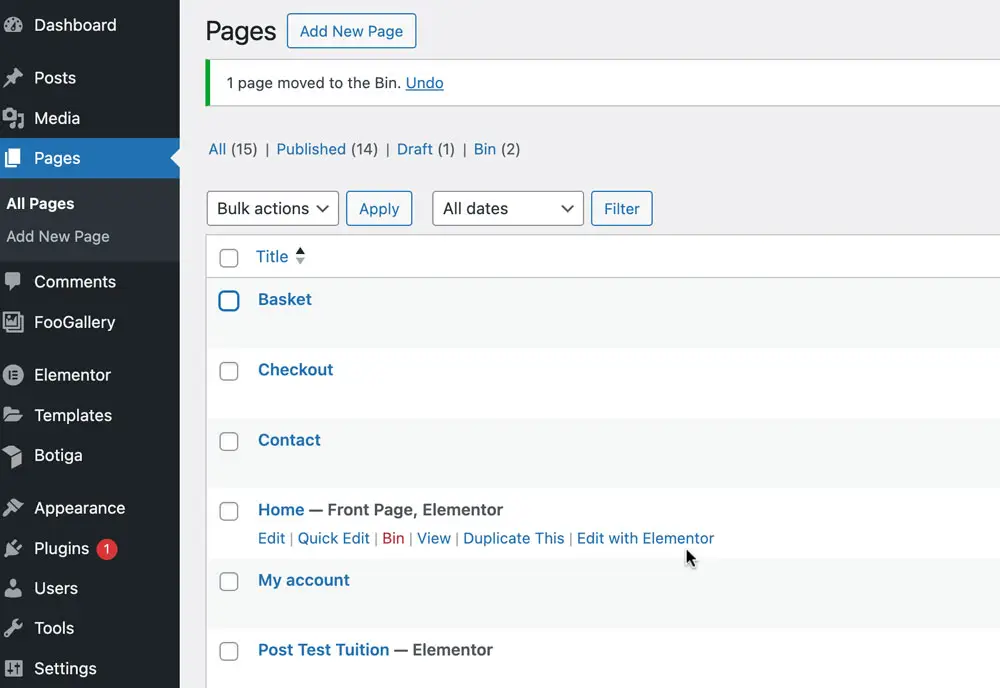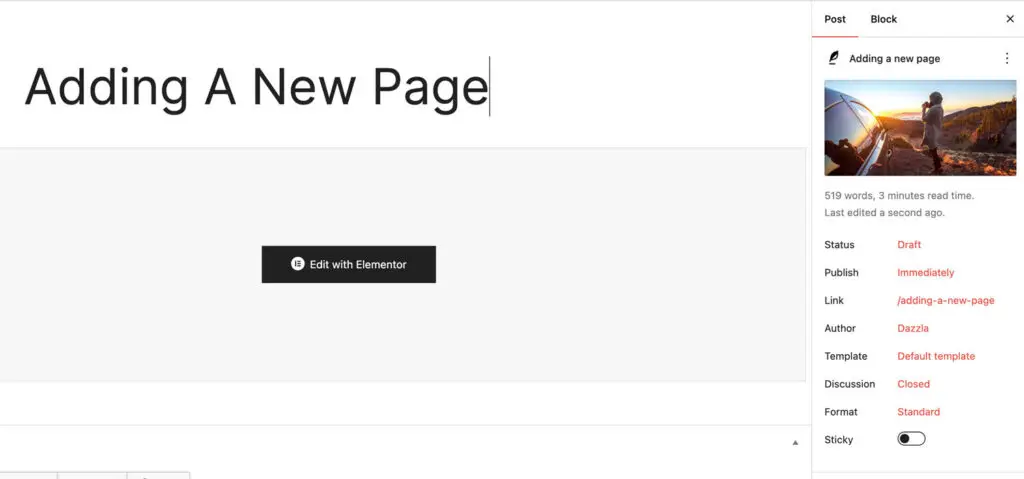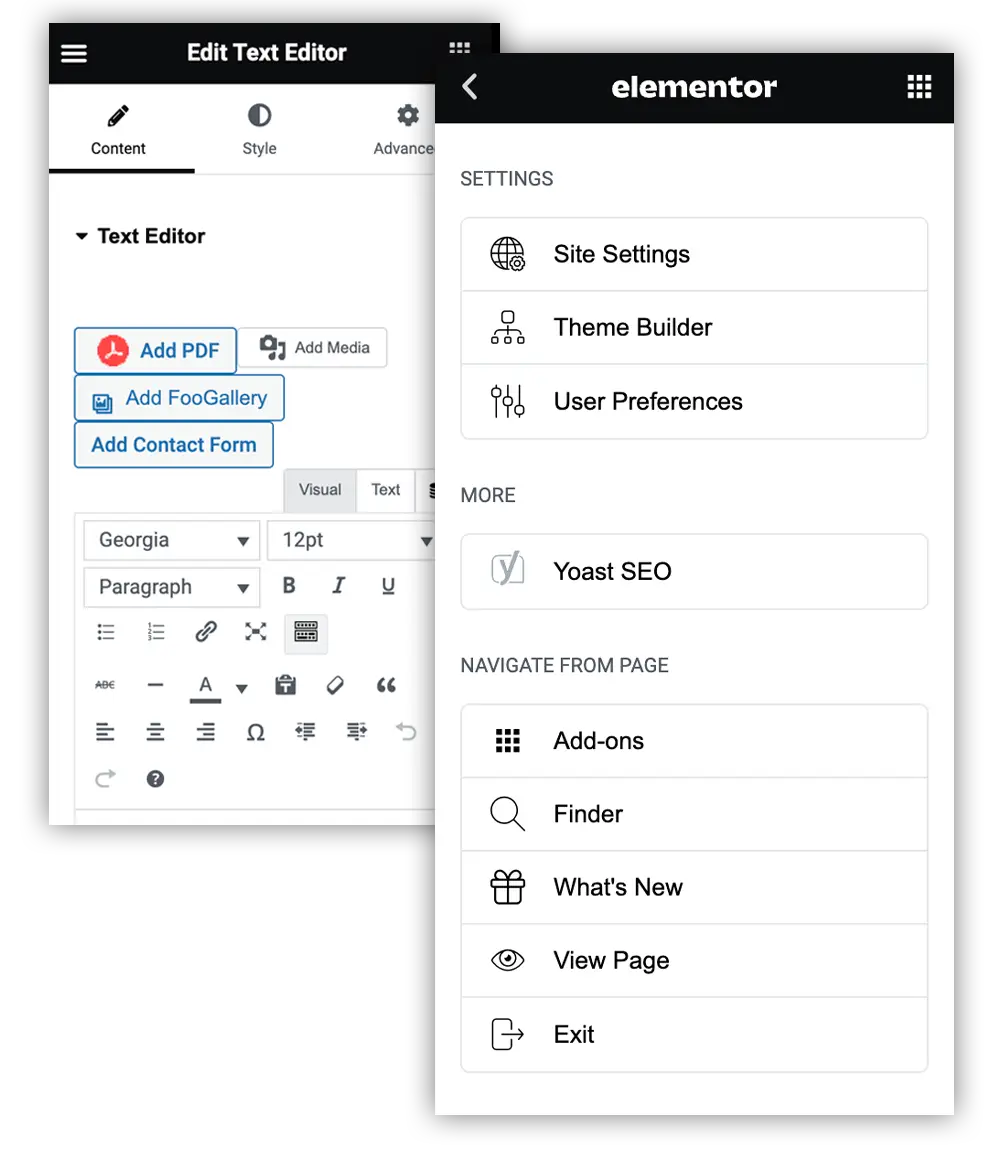Add a new page in WordPress
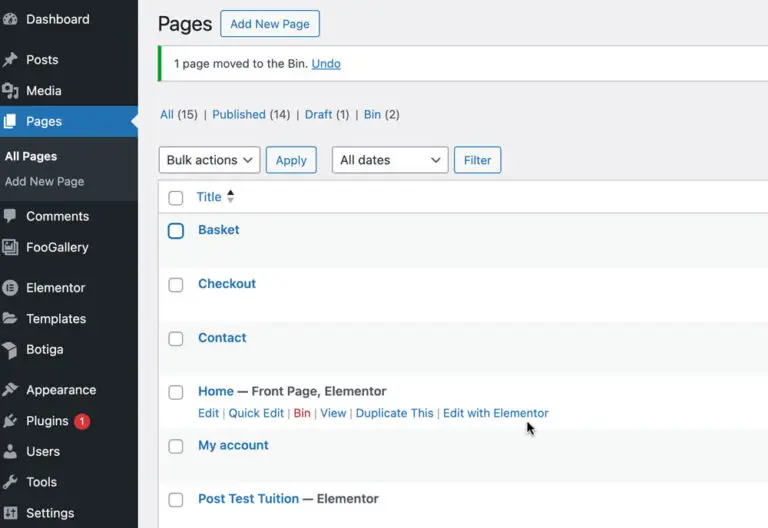
You can build your competency and confidence in WordPress by setting up a new ‘hidden’ page so you can play around before working on the live page
You can just start off with a blank page, however, it can be easier to duplicate and existing page so you have some content to get you started
Create the draft page
1. Click on ‘Pages’ and you’ll get the list of existing pages
2. Click on the ‘Duplicate this’ link. This will create a new page with status set to ‘Draft’ so it won’t be shown in the menu
Prepare the page and start editing
1. Set the page title: This is normally the page URL too – this won’t be of any relevance if the page is only for practice but worth knowing for future.
2. Set a featured image (optional)
3. Now you can start editing the page – click on the ‘Edit with Elementor’ button to start working on the page.
View your page
Because the page is set to ‘Draft’, it doesn’t show in the site menu* so, in order to view what it looks like on your devices, you will need to go directly to the page.
The easiest way to do this is from the editing menu,
1. Click the ‘hamburger’ menu in the top left and this will bring up a new menu
2. Click ‘View page’ to open the page. Note that this will open and replace your current window but if you hold the ‘Command’ key when you click it, it will open in a new tab.
You can then send the page URL to your other devices to see it on them too
*If the draft page is showing in the menu, 2 things have happened.
Firstly, the page has been set to ‘published’ and not ‘Draft’ and the menu is set to automatically add new pages.
This is not a major issue but you don’t want the page to be seen to does need to be sorted.